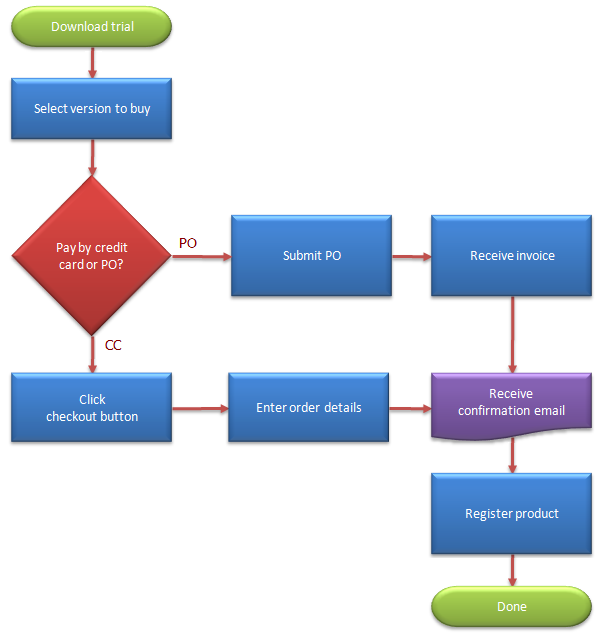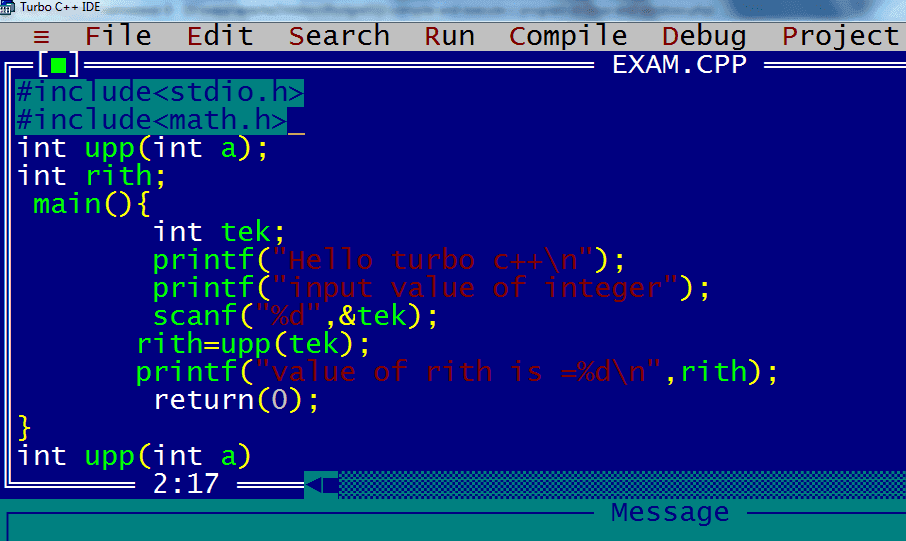Program Documentation is defined as the details which describes a program. It is good programming exercise and practise to make a brief describing note on the programmer program segment while writing the program. The explanatory note is known as comment. This explains that how the program will be working and interacting with it.So, it helps other programmers in the understanding of the program easily.
There are two kinds of programming:
1. Internal Documentation
2. External Documentation
1. Internal Documentation:
Some details of the program may be built-in as an integral part of the program written. This is known as internal documentation. There are two important aspects of intern documentation as far as i know: selection of meaningful variable names and the use of comments.For the understanding of the program, the selection of meaningful names is crucial one. This can be illustrated in example as follows:
Area= Breadth*Length;
is more meaningful than
A=B*L;
And comments are used for explaining the action parts and identification in program. For eg,
/*include file* / describe the parts of program
/*header file* describes parts of program
2. External Documentation :
It is an executable program which is in the program and may be message to the user in order to respond to the program requirement. It is accomplished by the use of the output statements. And it makes a program more attractive and interactive. SOme of the examples are as follows:
print " input the number one bye one"
print " Do you want to continue?"
If u like my blog then please comments ...ur feedbacks are welcome and i will be posting more in future.
There are two kinds of programming:
1. Internal Documentation
2. External Documentation
1. Internal Documentation:
Some details of the program may be built-in as an integral part of the program written. This is known as internal documentation. There are two important aspects of intern documentation as far as i know: selection of meaningful variable names and the use of comments.For the understanding of the program, the selection of meaningful names is crucial one. This can be illustrated in example as follows:
Area= Breadth*Length;
is more meaningful than
A=B*L;
And comments are used for explaining the action parts and identification in program. For eg,
/*include file* / describe the parts of program
/*header file* describes parts of program
2. External Documentation :
It is an executable program which is in the program and may be message to the user in order to respond to the program requirement. It is accomplished by the use of the output statements. And it makes a program more attractive and interactive. SOme of the examples are as follows:
print " input the number one bye one"
print " Do you want to continue?"
If u like my blog then please comments ...ur feedbacks are welcome and i will be posting more in future.